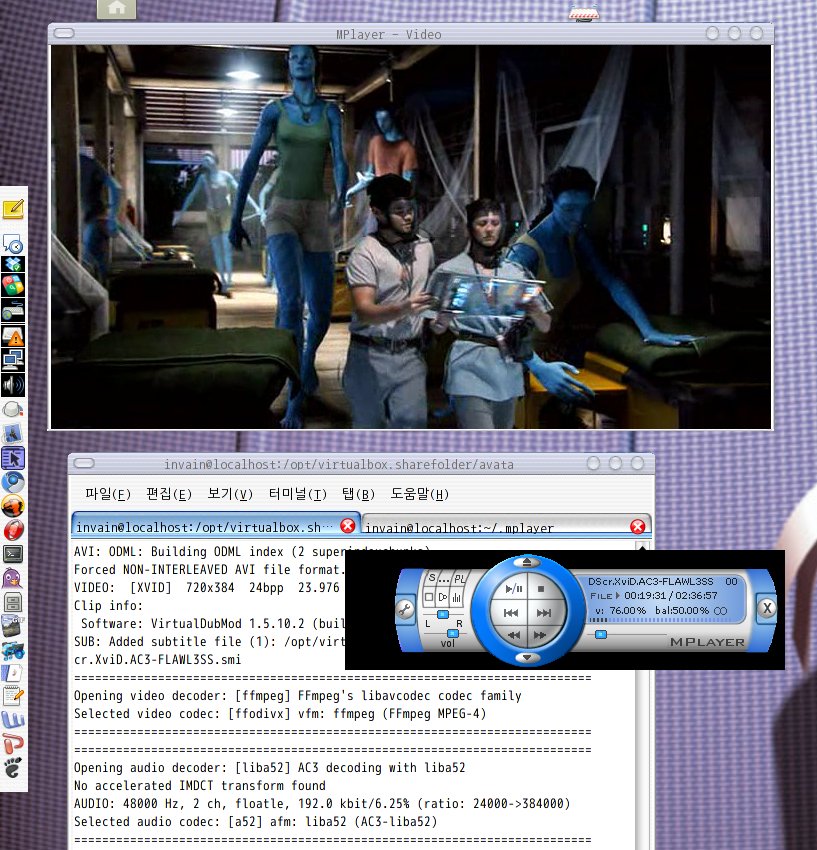- This topic has 8개 답변, 4명 참여, and was last updated 15 years, 1 month 전에 by
딱털서어. This post has been viewed 3934 times
-
-
MPlayer소스설치방법 및 한글자막해결방법
=========================================윈도우에서 곰플레이어,알쇼등을 동영상을 볼수 있다면 리눅스에서는 mplayer(=gmplayer)를 이용하여
동영상 영화를 볼수 있다. 지금 생각해보니 2000년 3월경부터 사용해왔으니 거의 10여년간 사용해
온것 같다. mplayer개발자들 덕분에 리눅스에서 동영상을 편히 볼수 있다는 것 자체가 감사하다.1) 기존프로그렘 제거
=========================
rpm -qa | grep mplayer [enter]
rpm -e 기존에 설치된 rpmfile [enter]2) CODEC 설치
=======================
#> mkdir /usr/lib/win32
#> unzip w32codecs.zip -d /usr/lib/win32/
#> chmod 644 /usr/lib/win32/*3) 스킨파일 설치
=========================
# mkdir ~/.mplayer/Skin <- 이곳에 스킨을 풀어 놓는다. (초기 디렉토리는 default )
# mkdir ~/.mplayer/Skin/Default4) 자막파일(font 파일) 설치
=============================root 로 작업할때
#> cd ~/.mplayer
#> mkdir font
#> cp /hfont-0.1.tar.gz ~/.mplayer/font
#> cd ~/.mplayer/font
#> tar xzvf hfont-0.1.tar.gz5) mplayer 설치
=======================
tar -xvfI mplayer-current.tar.bz2
# cd /mplayer-20100204
<mplayer-20100204>
# ./configure --disable-gcc-checking --enable-gui --enable-sdl -disable-dshow<mplayer-20100204>
#./configure --disable-gcc-checking --enable-sdl --enable-x11 --enable-streaming --language=ko --enable-gui<mplayer.1.0pre3>
./configure --prefix=/usr/local/mplayer --with-win32libdir=/usr/lib/win32 --disable-gcc-checking --enable-sdl --enable-x11 --language=ko --enable-gu# make
# make install6) 환경파일 적용/수정
=====================
# cd /mplayer-20100204/etc
# cp codecs.conf ~/.mplayer/codecs.conf
# cp example.conf ~/.mplayer/config# vi /root/.mplayer/config
unicode=1 (한글자막 실행)
fs=no (Full Screen Option)
gui = yes
skin = default 로 하고 주석을 제거한다.
include = /home/gabucino/.mplayer/i_did_not_RTFM_carefully_enough...부분 주척처리
vo= x11 로 설정# ln -s /usr/local/bin/mplayer /usr/bin
# ln -s /usr/local/bin/fibmap_mplayer /usr/bin7) 실행
=========================자 이제 mplayer 를 실행해보자. ( default )
# mplayer -vo help
====> 정상작동 여부 테스트 및 지원내역 보기★#> mplayer -vo x11 파일명(movie.avi)
===> 한글자막 비사용시#> mplayer -vo x11 파일명(movie.avi) -unicode
===> 한글 자막사용시#> mplayer -vo x11 -unicode
===>gui 프로그램으로 셋팅시 사용
#> mplayer -vo sdl -unicode
===>전체화면으로 gui프로그램 사용#> mplayer -vo sdl http://mnet.dreamxlive.net/mnet
====>스트리밍 서비스 사용(mnet)8) 동영상의 한글 자막 깨짐현상 해결 방법
========================================
f11#> gmplayer 에서 오른쪽마수를 클릭하여 "preferences" 메뉴를 클릭한다.
"Subtitles&OSD"탭메뉴에서 Encoding: Korea charset(CP949)를 선택한다.
"Font"탭에서는
Font: /usr/share/fonts/baekmuk-ttf-gulim/gulim.ttf
Encoding: Unicode 를 선택한다.
이제 다시 gmplayer를 실행하여 동영상 파일을 실행하면 한글자막이 잘보인다.만약 콘솔화면에서 한번에 해결을 하고자 한다면,
f11#> gmplayer video.avi -fontconfig -subcp cp949 "Nanum Gothic" -sub video.smi 를
실행하면 된다.End of Line
* 오픈소스는 Open Innovationa & 윈윈전략을 도모할 지언정 절대 공짜(무료)임을 뜻하지 않는다.치
- 답변은 로그인 후 가능합니다.